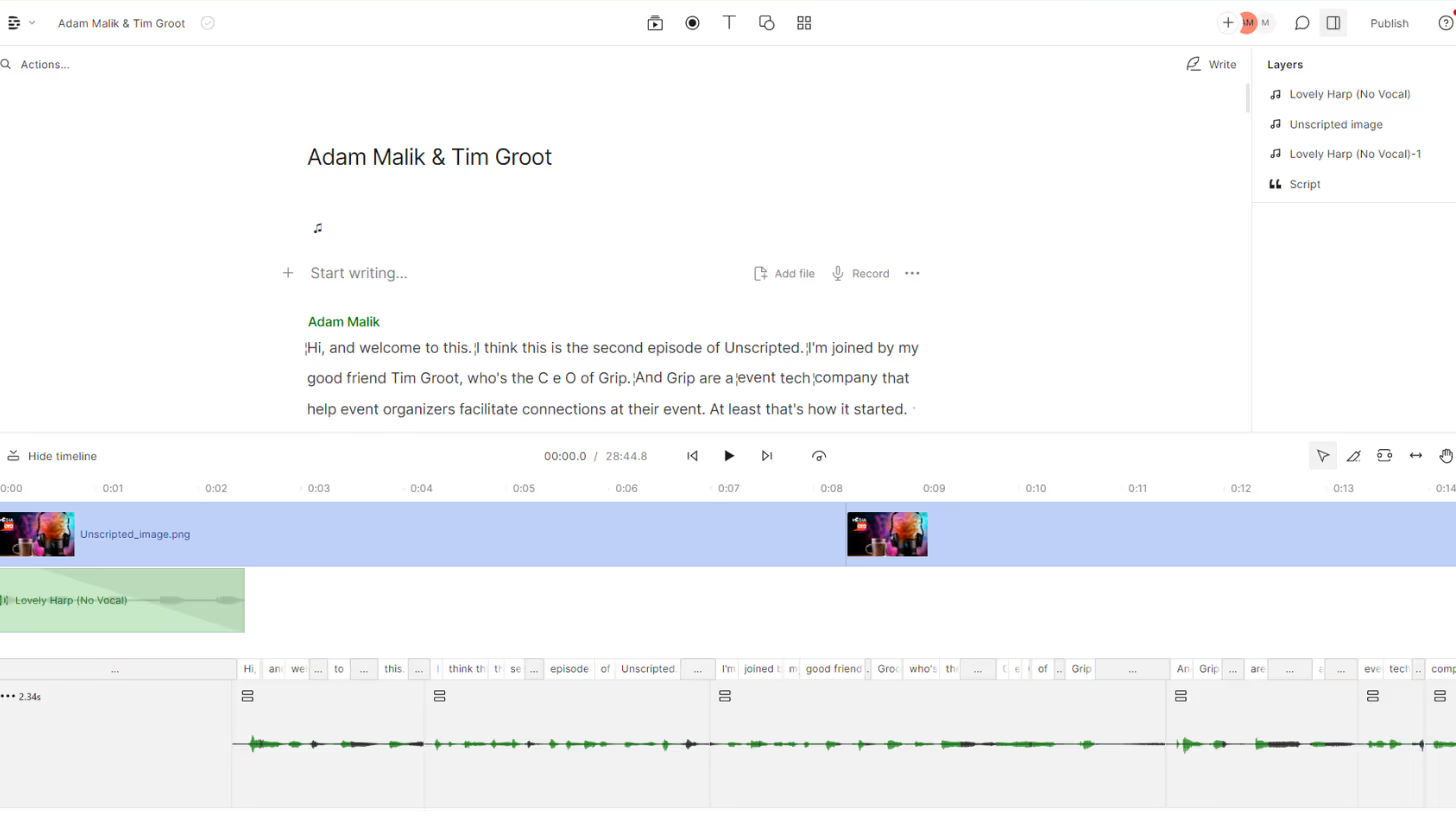Digitising Events is about transforming in-person experiences into engaging online content and using engaging online content to drive participation at in-person events. Every once in a while, I'll come across some tech that is so useful that I have to share it with friends and our clients. I wanted to take that one step further in 2024 and spread that news. So, we've created a UNBOXING series to showcase cool and relevant tech as we discover it so you can check it out for yourself.
In this article, we will talk about Descript, which we've found incredibly useful for Digitised Events, particularly for Webinars or post-production. While many types of videos have scripts written beforehand, they may change during the recording. So, what are we supposed to do about a script? That's where Descript comes in.
Descript is a handy tool we came across a while ago and have been playing with to see how its built-in AI can improve video editing efficiency. It can generate a script, a starting blog post, and so much more; it is a massive time saver.
In fact, this LinkedIn post was almost entirely written by Descripts AI, just to share an example. So, let's talk about Descript and what it can do to help you when Digitising Events. We unboxed Descript in this video.
What is Descript?
Descript is an AI-powered audio and video editing platform anyone can use, even if you aren't tech-savvy. The user-friendly interface eliminates the need for complex editing software that can take years to learn correctly. Instead of navigating audio levels and video footage, Descript transcribes everything into what's essentially a Word Doc. No more tedious searching for specific moments in videos or podcasts; Descript takes care of it.
This powerful tool shaves off tons of editing time to increase efficiency. It will also save time for those who don't have prior editing knowledge to be able to do this type of work themselves.
What are the Key Features of Descript?
Many of the critical features in Descript are AI-based and are here to make your life easier. We've tried them, and some of these features can cut editing time from a few days to a half hour.
Easy Transcription
One of the standout features of Descript is its transcription capabilities. All you need to do is upload your audio or video file, which is then automatically transcribed to give you the entire script. (We can feel anyone who has had to do this manually breathing out a sigh of relief.)
Descript not only word vomits the script onto a document, but it will analyse the script and group the text by speakers. Once done, you can automatically label each text block with the speaker's name. There's also the potential to create and embed web links, which is excellent for improving B2B UX.
You'll then have a ready-to-go script that you can use for accessibility features such as adding subtitles. This feature is the most significant selling point of Descript at the moment.
Intuitive Editing
Editing is another tedious task that can take hours and may need multiple rounds. If you aren't a tech whiz, it can take longer to teach yourself how to use the editing programs. With Descript, you can quickly delete or replace sections by highlighting and deleting the text.
This editing feature is beneficial when it comes to removing time-wasting “umms” and ahhs.” You can search through the script to have them deleted instead of finding them one by one. If you get the Pro version, you can also search for and delete repetitive words.
AI Features
We love all of the AI features that Descript is using. They continue to add more as the product progresses, but here are some of our favourites.
Social Media Content
Descript can take transcriptions and pull from the content to create social media content. It can generate social media post snippers with hashtags ready to go. You can also have it pull content from transcriptions to give you the start of a solid blog post.
Along with written content, Descript can help you create social media video content by pulling good quotes and editing the aspect ratios. You can generate a ton of content just from one video within this software.
Eye Contact
How often have you been editing a video and realised someone is looking off into the distance or down at their notes? With Descript, AI can digitally manipulate eyes to make it seem like they are looking directly into the camera. All you need to do is click the eye contact button and let the program do its thing. If there's too much eye contact, you can remove it from certain sections to give a natural appearance of looking away occasionally.
Overdub
Descript has a time-saving feature if you're reviewing a script and realise you've messed up a line or got someone's name wrong. It offers a text-to-speech AI model of your own voice, thus eliminating the need to re-record audio. If you don't like how it sounds, you can regenerate it as often as you like.
Ask AI
For those who need to cut and paste excerpts from the transcript into other platforms, the Descripts Ask AI feature can be helpful. The algorithm will analyse the entire script to generate concise summaries so you don't have to rewatch the video. You'll get a blurb with key information to tailor to your needs and save time.
Final Thoughts on Descript for Digitising Events
The bottom line is that Descript has the potential to be an excellent tool for anyone who is Digitising Events. With robust AI features and a user-friendly interface, you don't need to be a technical genius to edit audio and video and get a transcript. It can also be fun to edit this way, as this is the first time we've used a program like it.
Disclaimer: This overview highlights Descripts potential in Digitising Events as we see it. We recommend visiting Descripts website or their YouTube channel for detailed insights and product demonstrations. And for the cynics among you, we do not take sponsorship from any tech providers; it allows us to be more impartial.