GPT-image-1 has just gained 17% usage, challenging the leaders in AI image generation. We are not surprised; we have been experimenting and building AI Image generators into our automation workflows, and GPT-image-1 is your best choice at the moment.
A key reason for this surge in use can be seen from the side-by-side image comparisons generated from identical prompts in our AI-enabled workflows.
GPT-image-1 outperforms the other generators by a country mile when accurately rendering text within images.
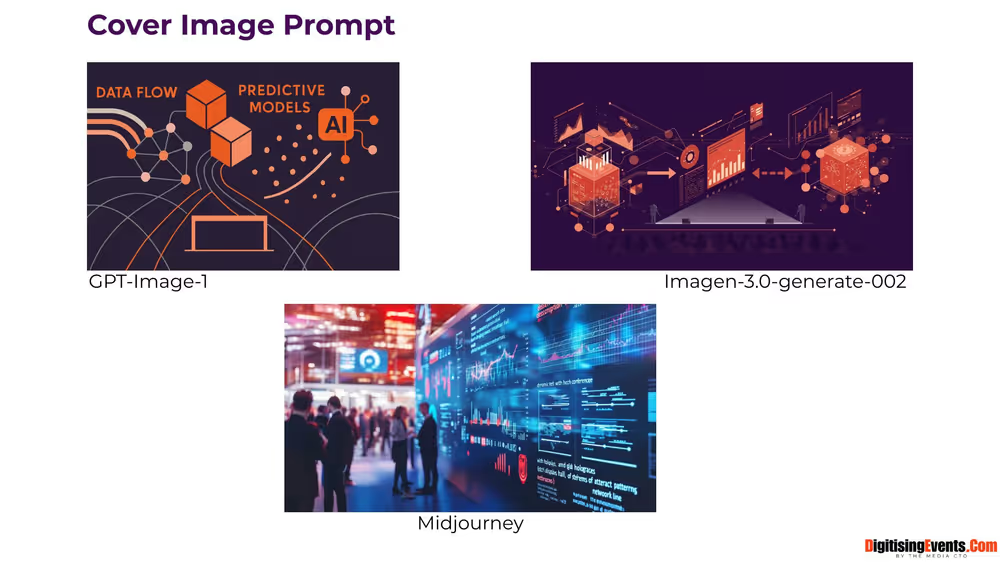
In a B2B context, integrating text and images is particularly important. Unlike more stylised image generation outcomes, B2B often requires text as a vital supporting element to effectively convey a message, which can be challenging with images alone.
Three reasons why text in images matters
As part of integrating image generation into our workflows, text in images are crucial in several use cases. One important application is for the Open Graph image displayed when an article or blog post is shared, more on that below. This image is often the most visually appealing part of the shared content, and we have observed a significant increase in click-through rates when a concise text overlay is present, informing viewers about the content.
1 ) Impact on Click-Through Rates
Studies show that implementing strategic text overlay techniques can increase click-through rates by up to 300%. This is a dramatic improvement, and we need an image generation model that is very good at text rendering as a critical feature for B2B content.
For social media specifically, different text overlay styles yield varying engagement rates. On LinkedIn, image ads with text overlays like memes achieve CTRs of 1.5 %+, while fake conversations reach 1%+-both significantly outperforming the platform's average 0.6% CTR for image ads.
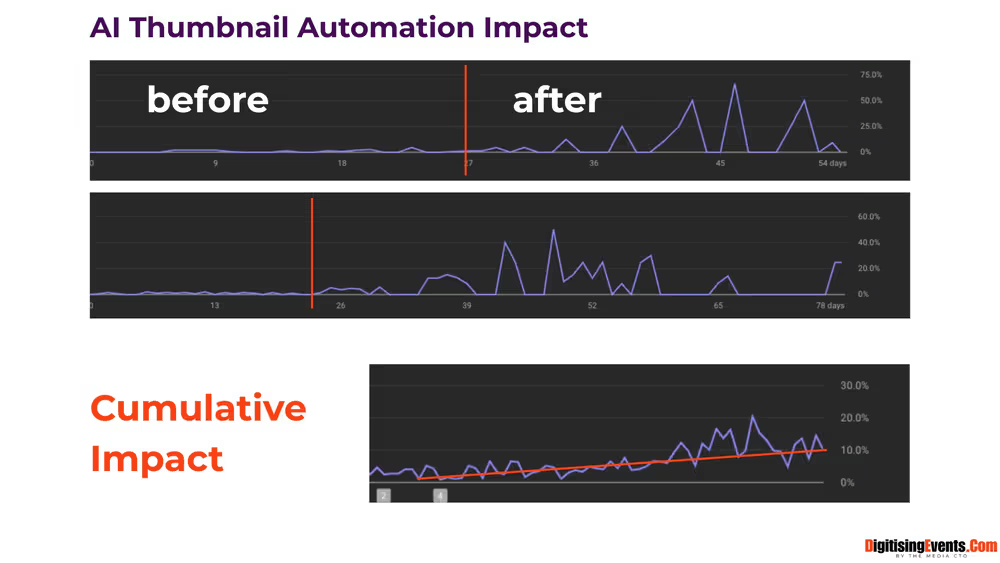
2) Open Graph and Social Sharing Performance
Open Graph meta tags control how URLs display when shared on social platforms, transforming standard blue links into rich objects with images, headlines, and descriptions. These enhanced previews, call it open graph seo, significantly increase CTR compared to standard links, as users receive immediate context about the content they might click on.
Email marketing data further validates this approach, with campaigns featuring images showing a 42% higher click-through rate than those without images. When combined with appropriate text overlays, images become even more powerful engagement drivers.
3) Text-Image Interplay in B2B Communications
The text-image relationship has always been especially valuable in conveying complex information in a B2B context. When text and images work symbiotically, they create balanced and professional content that appeals to business audiences.
Examples showing the differences between AI Image Models
All the images in the comparisons were created using exactly the same prompts; the only differences were how we needed to convey aspect ratios and output formats. All were connected to our make.com workflow for three specific use cases: a cover image, a thumbnail, and an open graph image. Finally, in these examples, we have used a trained assistant with a set graphic style, which can be tuned to any brand identity.
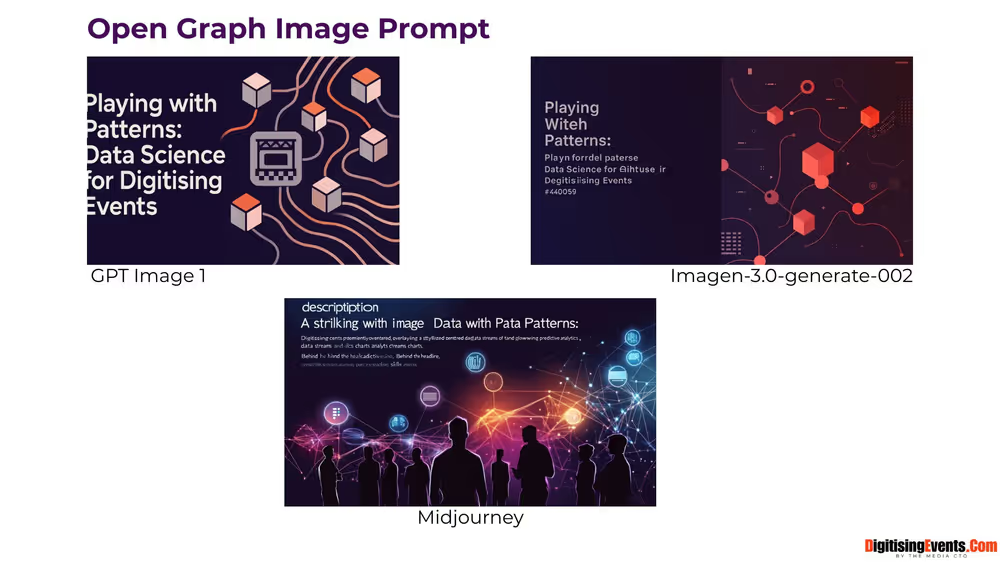
Google's Imagen 3.0 attempts to integrate text. It comes close, but small mistakes creep in, immediately creating more work.
Midjourney is probably a non-starter other than for the cover image as it does not handle text at all, and its lack of API access is a significant hindrance. Its typical uses are within a more stylistic, artistic environment. As a result, if you were to use it (and we have used it in the past), it would not be straightforward to embed text in the images. You would have to add extra steps to the workflow to ensure that the images from Midjourney do not contain any text, and then add that text using some form of post-production automation.
A similar post-production automation can be achieved if you want to use Google Imagen 3.0.
However, we feel that the optimal model should elegantly and robustly add text to images, making GPT-Image-1 the clear winner.
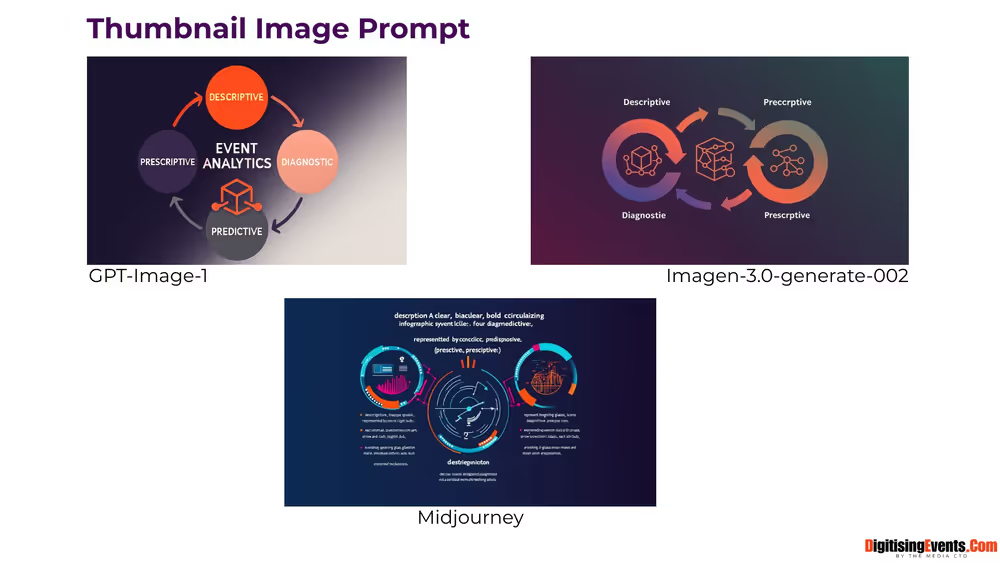
We do need to perform post-production on these images because of the aspect ratios. This post-production is not a significant issue; those automated images already allow us to improve click-through rates significantly.
More importantly, they allow us to generate the right images at a reasonable speed.
Furthermore, they will allow us to rapidly generate up to three image versions to A/B test and optimise, which is a significant advantage.
Below is a comprehensive feature comparison table for GPT-image-1 (OpenAI), Google’s Imagen 3.0-generate-002, and Midjourney, focusing on API access, aspect ratio options, file output control, and other features we feel are relevant when adding AI Image generation into your workflows.
AI Image Generator Feature Comparison
Why API first image generation matters
At The Media CTO, we have tried many image generation platforms, many on free trials, most use the models in this article under the hood to create images. You end up paying for all the wrapper features, which do not always add value, particularly if you are a small to medium media business looking to automate and optimise. You will end up paying for a promise.
Activating image generation inside automation platforms like Make, n8n or even inside Google Sheets, if that's your jam, will save you a lot of time and money and significantly impact engagement.
Accessing these models directly using an API is the only smart move.



